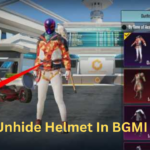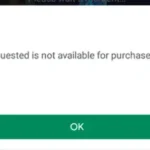Hide Unhide Helmet In BGMI: Battleground Mobile India is a game developed by Krafton and distributed by the company itself through app stores and different OSs. This game is specifically designed for Indian users following all the rules and regulations given by the government.
The game offers a refreshing and smooth gaming experience available to both Android and iOS users. Earlier BGMI was known as PUBG and caters to unique preferences and cultural graphics to engage users more in the game.
The game has stunning graphics that make user engage and interact more while playing and the BGMI community is growing day by day a fantastic speed. Batlegrond Mobile India now ruling in the mobile gaming industry having millions of installation in interested users and this game has build a different place in gamers heart and made their game first choice to play.

The game was played with 100 players in a single match that includes real players as well as some bots to compete total of 100 players if real users were not able to join due to network issue or any other technical issues.
While the players the game and landed on the preferred location then to win the match players had to battle each other till the last zone while covering themself to win the match. Use your strategy to stay in the game and to battle as well. Keep yourself hidden in the building or anywhere in the grass or mountains.
But while hiding in the grass enemies can still see you because the helmet is still visible that is why it’s mandatory to hide it and that’s what we are going to discuss on how can you hide unhide your helmet in BGMI.
Keep reading this article to know all the steps on how to hide unhide helmet in BGMI. We already discussed in the above why its important to hide to keep yourself stay in the game for long time that increases your chances to win the match.
Benefit Of Hide Unhide Helmet In BGMI
Playing without a helmet has several benefits and this can be part of your strategy as well because when you don’t have a helmet and when you hide in the grass you will be less visible to the other playing players. During the battle when players find out that you are not wearing a helmet automatically, it indicates that you are a bot, and without any strategy, they will jump upon you, and that is where you could finish them.
In the game, you have seen bots roaming around without wearing helmets and due to this, it indicates you are also a bot. Bot helps to maintain your KD because sometimes you are knocked out first in the game or due to technical issues you are not able to enter the game but it shows you are in the game.
Hide unhide helmet in BGMI has advantages as well as disadvantages because sometimes you don’t see you are wearing a helmet but it does due to the helmet skin you have matching character skinhead. The disadvantage is while battling you could be defeated very easily because the helmet protects you from damage.
Steps To Hide Unhide Helmet In BGMI
Step 1: First of all, you need to launch the Battlegrounds Mobile India (BGMI) application on your phone. Open the game on your mobile to hide unhide helmet in BGMI
Step 2: When the game opens successfully click on the Inventory from the bottom right side.
Step 3: When you enter in inventory option and then click on the up icon on the left side different menu options will pop up.
Step 4: Click on the settings icon on the left side of the inventory option.
Step 5: You will see the show setting option after clicking on the setting option. Then you have to hide the helmet by clicking on the option hide helmet in matches option.
Step 6: By following this step you can hide your helmet in the game.
Now when you play BGMI in any mode you can’t see a helmet on your character’s head. The character’s head is now visible even after wearing a helmet because the helmet visibility is turned off from the settings.
How To Find Helmet Level After Hiding
After you hide the helmet by going to inventory settings in Battlegrounds Mobile India game, you have two ways to see and know what level helmet you are wearing when you play a match.
The next challenge is how will you find the helmet level after hiding the helmet from the inventory settings. There are two ways from where you can see your helmet level even after the helmet is hidden from the character’s head during your gameplay.
Health Section Option
Bag Option
Health Section Option
When you play the game Battleground Mobile India the helmet level is indicated by the yellow lines by default slightly above the health level indication at the bottom screen of the game. The game publisher has divided the helmet into three categories Level 1, Level 2, and Level 3 and each helmet level indicates in yellow partially different from each other.
| One Yellow line (Level 1) | Motorcycle Helmet |
| Two Yellow lines (Level 2) | Military Helmet |
| Three Yellow lines (Level 3) | Spetsnaz Helmet |
Bag Option
The second option you have to see your helmet level is the Bag option while playing the game. The bag option shows in the bottom left side to open and check the equipment you have and keep only the needed and drop the rest. When you open the bag option you can see the helmet level icon currently what level it is.
| Helmet | Point |
| Motorcycle Helmet (Level 1) | 80 |
| Military Helmet (Level 2) | 150 |
| Spetsnaz Helmet (Level 3) | 230 |
When you hide the helmet from the inventory settings it’s hard to find out the helmet level but the steps mentioned above help you better understand how can you find the level option from the health section and bag section.
Steps To Unhide Helmet In BGMI
Step 1: First you have to launch or open the game on your mobile.
Step 2: Then click on the inventory option from the bottom right side on the home screen of the game.
Step 3: Now click on the up icon on the left side a menu will come out in the inventory option.
Step 4: Then you should click on the left on settings in the inventory
Step 5: There you will see the option of unhiding the helmet that you first hid in the above step. Now click on the unhide option to unhide the helmet option.
Step 6: Following these steps will unhide your helmet.
After successfully unhiding the helmet when you play the game Battleground Mobile India now you can see the helmet on your character’s head.
Conclusion
This topic covered all the steps and pros and cons of how to hide and unhide helmets in BGMI with detailed explanations. Now players can decide by reading this complete article if they want to hide it or not. If they are playing safe and pushing their rank they can hide their helmet to get additional benefits.